License Records
The License Records page is used to record an organization's License Agreements and Enterprise Agreements. Please refer to the Contract Records workspace help pages for how to record Contract License agreements.
License evidence is usually provided by Manufacturers or Resellers. Use the workspace to record OEM, VLA and FPP licenses.
Click License Records in thetoolbar to open the workspace. The License Records workspace defaults to a view showing Licenses for the Business Unit you have selected.
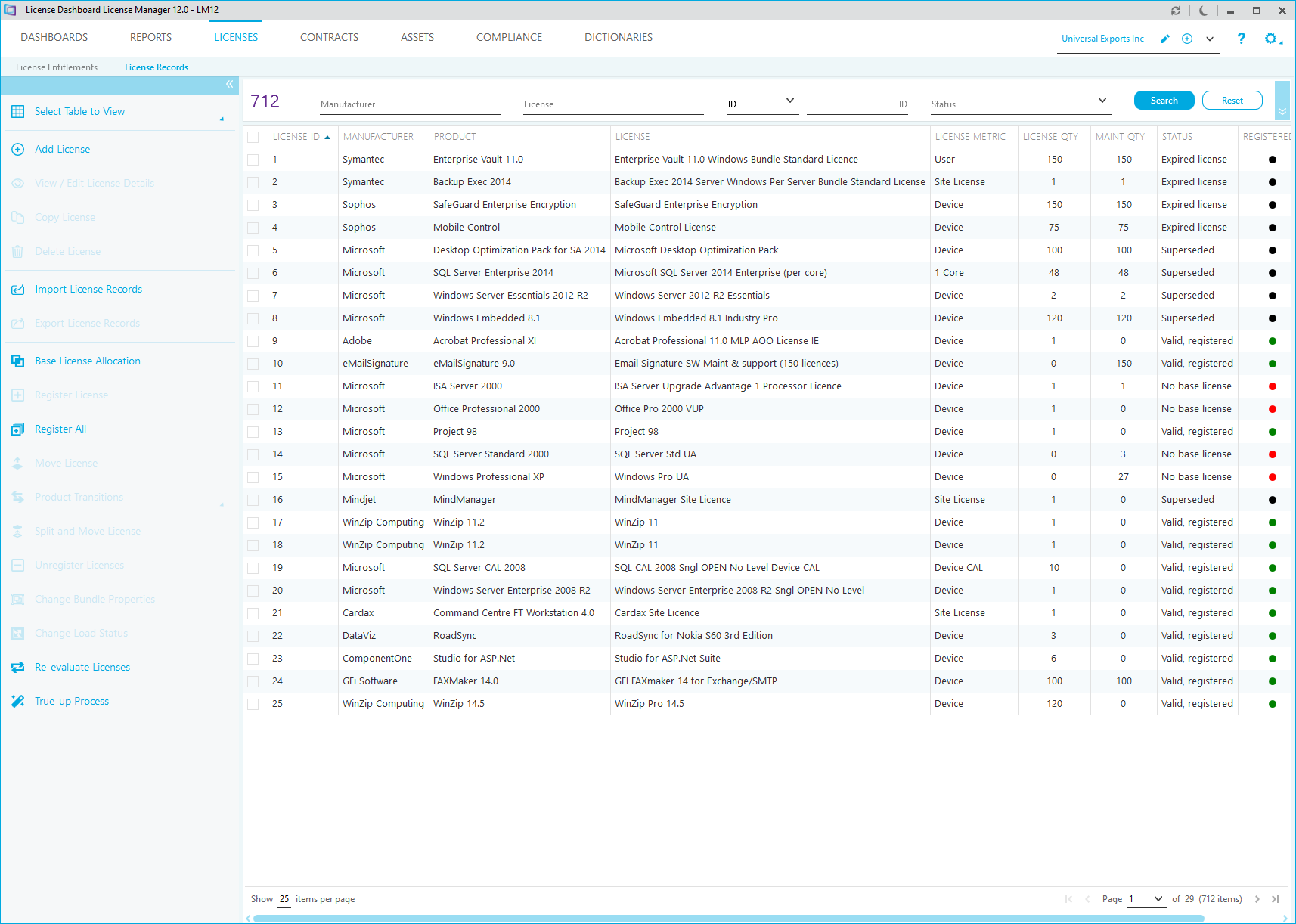
Status of a License
The Registered column in the License Records workspace is used to highlight the status of a license.
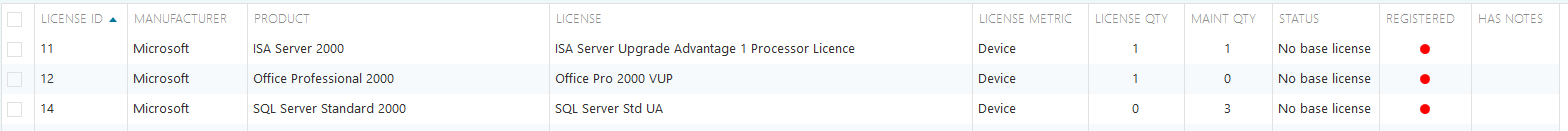
The status is color-coded.
- Green indicates that a license is valid and registered.
- Orange indicates that a license is partially registered or not registered.
- Red indicates that a license that cannot be registered.
- Dark Blue indicates that a license is a pure base license.
- Blue/Orange indicates that a license is a pure base license that is partially available.
- Blue/Green indicates that a license is a pure base license and registered.
- Orange/Green indicates that a license is partially registered.
- Red/Orange indicates that a license has insufficient base licenses.
- Black indicates that a license has expired or has been superseded.